Best Database as a Service Providers Shortlist
I recommend these top DBaaS providers to implement and manage your database on the cloud:
- Amazon DynamoDB - Best for enterprises that want high-availability
- Oracle Autonomous Database - Best for automated database management tasks
- Azure SQL Database - Best for storage flexibility
- Ninox - Best for database templates
- IBM DB2 - Best for data-driven companies
- MongoDB Atlas - Best for businesses that require high scalability
- Google Cloud SQL - Best for remote and virtual teams
- SAP HANA Cloud - Best for growing teams
- ScyllaDB Cloud - Best if you want high computing power
- Fauna - Best distributed serverless cloud database
- ScaleGrid - Best for its ability to support a wide variety of popular databases
- Caspio - Best for non-technical users
DBaaS solutions come with a lot of benefits, like reduced infrastructure cost, increased scalability and improved data management. To help you decide which DBaaS provider is best for you, I have explained why I included it in the list, describing its features, pros, and cons.
What Is Database as a Service?
Database as a service is a cloud computing solution that lets users access a managed database. A provider takes care of the setup, configuration, maintenance, upgrades, and backups so you can focus on your core business operations and not have to manage infrastructure, hardware, or databases.
Overviews of the 12 Best Database as a Service Solutions
Here is my evaluation of each of these DBaaS solutions:
1. Amazon DynamoDB - Best for enterprises that want high-availability
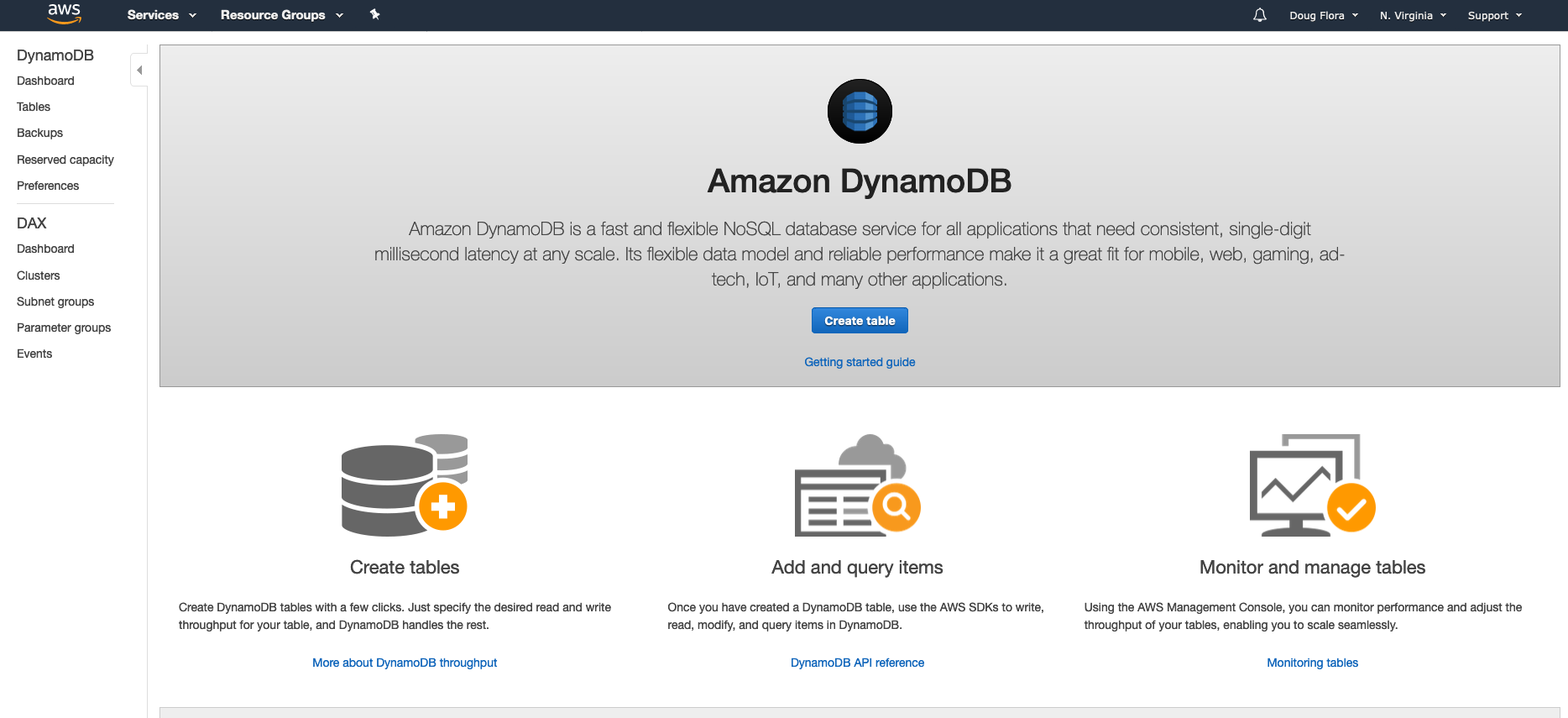
Amazon DynamoDB is a fully-managed NoSQL database that enables you to create software applications, build metadata stores for media content, manage retail operations, and run gaming platforms.
Why I picked Amazon DynamoDB: Amazon DynamoDB's ability to read and write capacity modes makes it a good fit for enterprises. I like that you can choose their on-demand mode, where Amazon manages capacity for you, and you just pay for what you consume. This allows enterprises to scale their workloads according to changing traffic levels. However, you can choose provisioned mode, where you set a limit to read and write capacity if you have an estimate of the utilization.
Amazon DynamoDB Standout Features and Integrations:
Features that I find impressive are the ability to autoscale throughput, which means Amazon DynamoDB can handle a high volume of requests without slowing down. I also like that it offers native, server-side support for atomicity, consistency, isolation, and durability (ACID) transactions, which ensure data is consistent in a database.
Integrations are natively available for AWS Lambda, Amazon Redshift, Amazon S3, Amazon EMR, and Amazon Cognito.
Pricing: Pricing to be calculated with their pricing calculator
Trial: Free tier offers 25GB storage/month
Pros
- Near real-time data replication
- Microsecond latency with an in-memory cache
- Point-in-time recovery to save table data from sudden delete or write actions
Cons
- Can be challenging to migrate to other platforms if you want to switch
- User interface can seem complex
2. Oracle Autonomous Database - Best for automated database management tasks
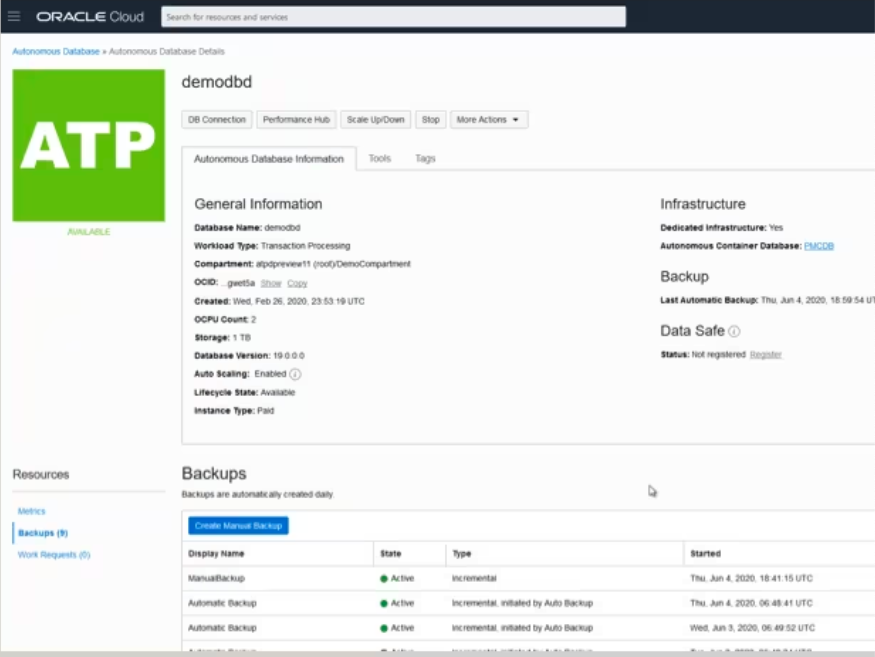
Oracle Autonomous Database is a self-driving database that uses machine learning algorithms to automate database management, thus reducing human error and eliminating downtime.
Why I picked Oracle Autonomous Database: I picked Oracle because it can automatically configure workloads, scale computing resources as required, patch your database if there’s any vulnerability, identify system failures, and perform failovers without data loss. It offers quick performance because it is preconfigured with indexes, data caching, and row formats.
Autonomous Database Standout Features and Integrations:
Features that I feel that Oracle Autonomous Database has that are important for businesses looking for automated workflows are advanced database technologies like Real Application Clusters that help in scale-out and online patching, Active Data Guard for disaster recovery, Database In-Memory for high performance, and graph analytics to support complex data relationships.
Integrations aren’t listed, but they have a list of products that Oracle is compatible with, which include Siebel CRM, Oracle Peoplesoft, dbt, Oracle SQL Developer, Cognos, CData Sync, and Dataiku.
Pricing: Pricing can be calculated with their pricing calculator
Trial: Free tier always includes free services for unlimited time and a 30-day trial with a US$300 cloud credit
Pros
- Support for geospatial applications
- Service health dashboard to view performance and maintenance
- Multiple deployment options—shared, dedicated, and cloud
Cons
- Can get pricey with additional features
- Not so user-friendly
3. Azure SQL Database - Best for storage flexibility
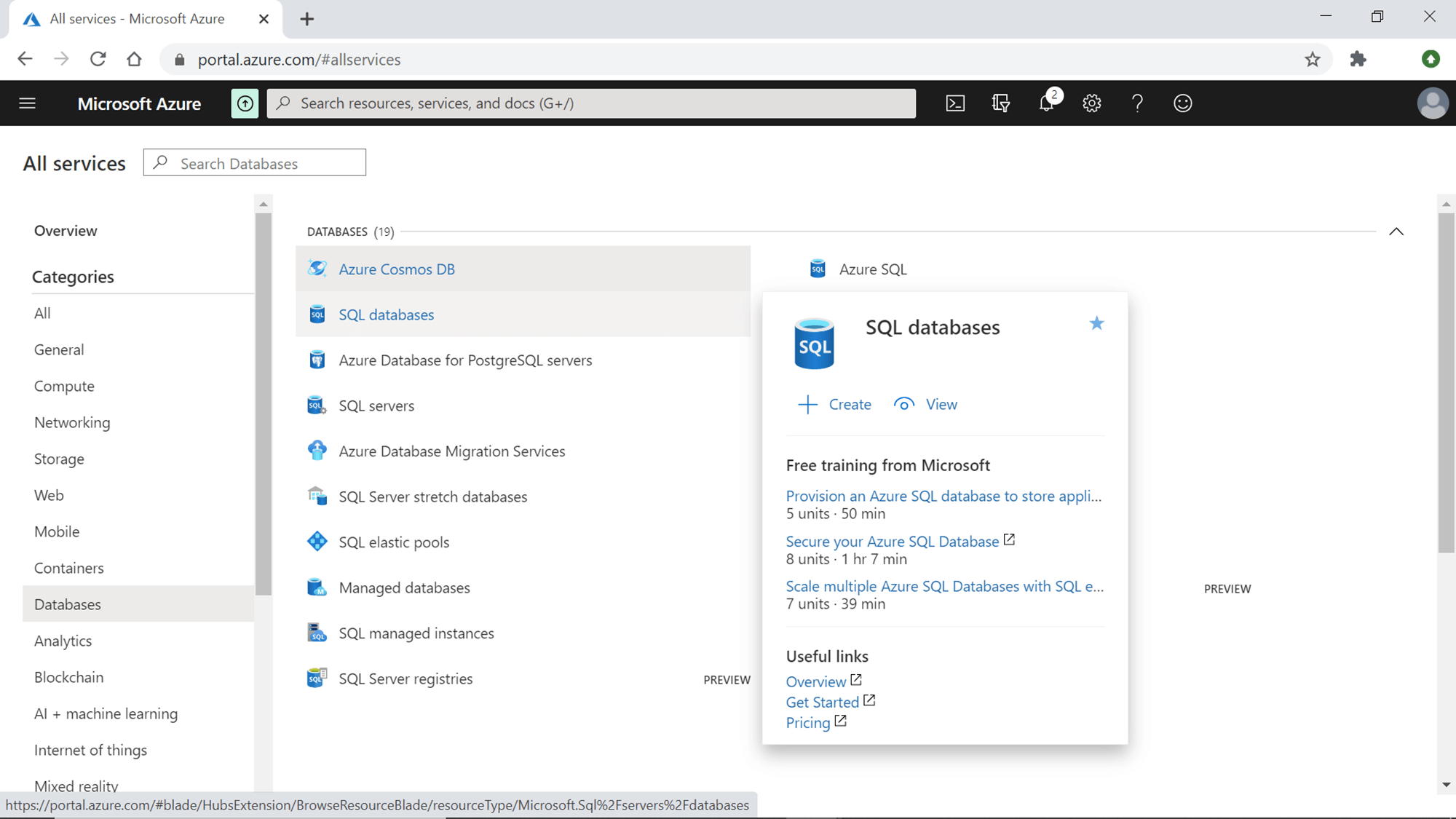
Azure SQL provides DBaaS solutions, which enable you to deploy, scale, and dynamically adjust your databases on the cloud without any need to manage the underlying infrastructure.
Why I picked Azure SQL: I picked Azure SQL because it’s a relational database. Relational databases store and manage data in tables, where each table represents a set of related data. These provide a flexible and scalable data storage option and are commonly used to manage data such as customer information, orders, and inventory. Businesses can use Azure’s Hyperscale capabilities that support 100TB of database size, perform quick backups and restores in case of infrastructure failures, and rapidly scale up to work through heavy workloads.
Azure SQL Standout Features and Integrations:
Features that impressed me during my evaluation are the concept of elastic pools that let you scale your business without any downtime, automatic tuning that automates the performance of queries, and Advanced Threat Protection that identifies unusual activities and sends you alerts to keep data safe.
Integrations are offered natively, including Azure DevOps, Azure Active Directory, Power BI, Azure Machine Learning, and Azure Data Factory.
Pricing: Pay as you go or use their pricing calculator for an estimate
Trial: US$200 credit for 30 days and 55+ services always free
Pros
- Built-in AI
- 99.995% service level agreement (SLA)
- Support for most common languages like C#, Java, PHP, and Ruby
Cons
- Steep learning curve
- Not fully compatible with on-premises SQL Server installations
4. Ninox - Best for database templates
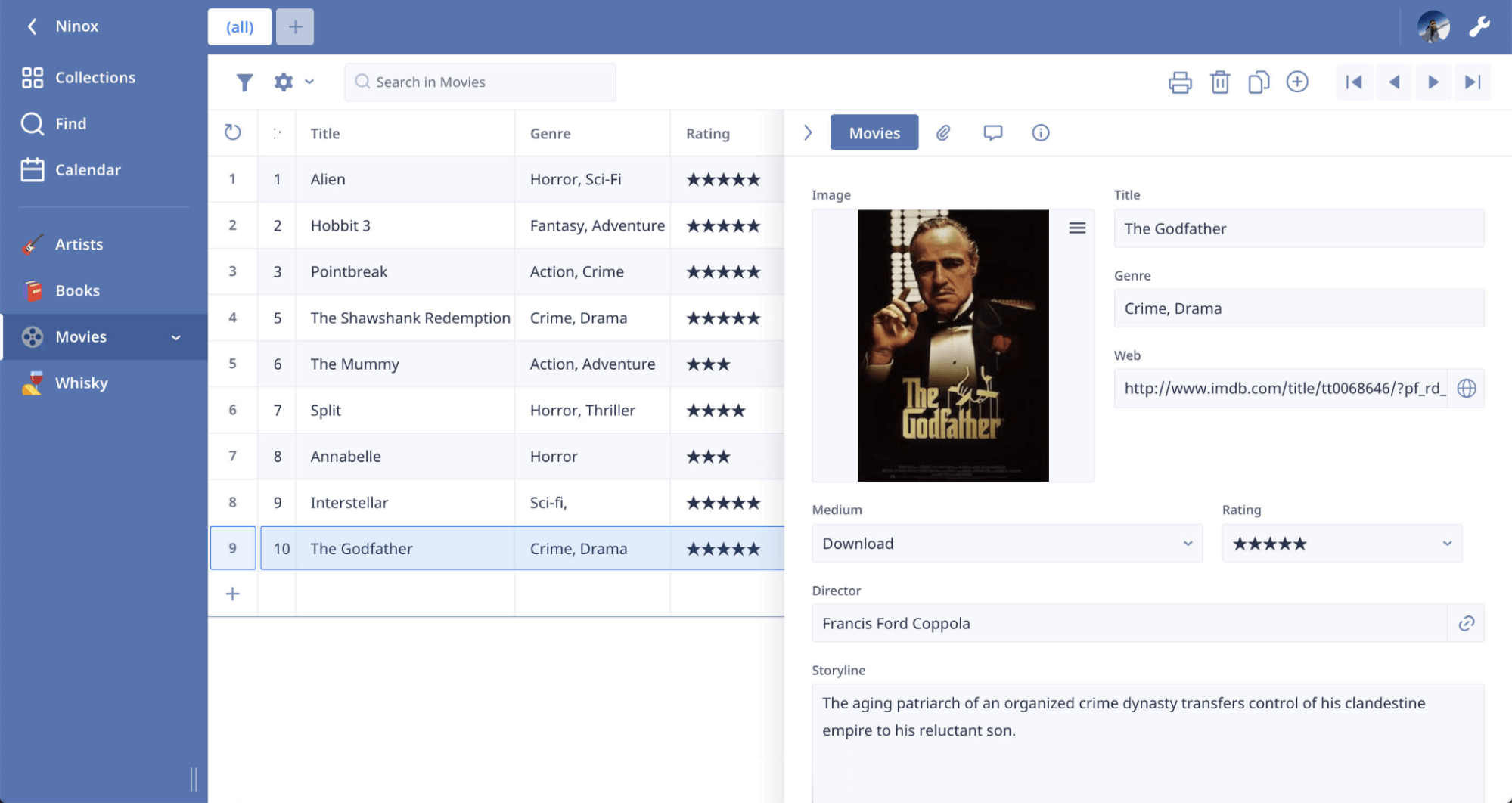
Ninox provides a drag-and-drop interface that allows you to build custom database applications without any programming expertise.
Why I picked Ninox: What impresses me about Ninox is that it comes with various database template options. For example, HR teams can use their leave planners, onboarding and offboarding catalogs, and time-tracking template. Admin teams can use inventory, contracts, and software license templates. More templates are available for ERP and accounting teams to jumpstart your projects.
Ninox Standout Features and Integrations:
Features I found valuable are that you can use Ninox on-prem, Ninox cloud, or get a dedicated server. You can access your data with its iPhone, iPad, Mac, and Android apps to ease your workflow further. It also provides features to easily create professional-looking forms and reports without any coding knowledge, customize the layout, fields, and colors to match your branding, and export them to PDF, CSV, or Excel formats for further analysis.
Integrations are available via Zapier, Make, and APIs.
Pricing: From $10.79/month
Trial: 30-day free trial
Pros
- GDPR compliant with certified EU data centers
- Can embed live views in HTML, PDF, Excel, CSV, and JSON formats
- Easy to get started
Cons
- Visual script editor can be buggy
- Needs more documentation
5. IBM Db2 - Best for data-driven companies
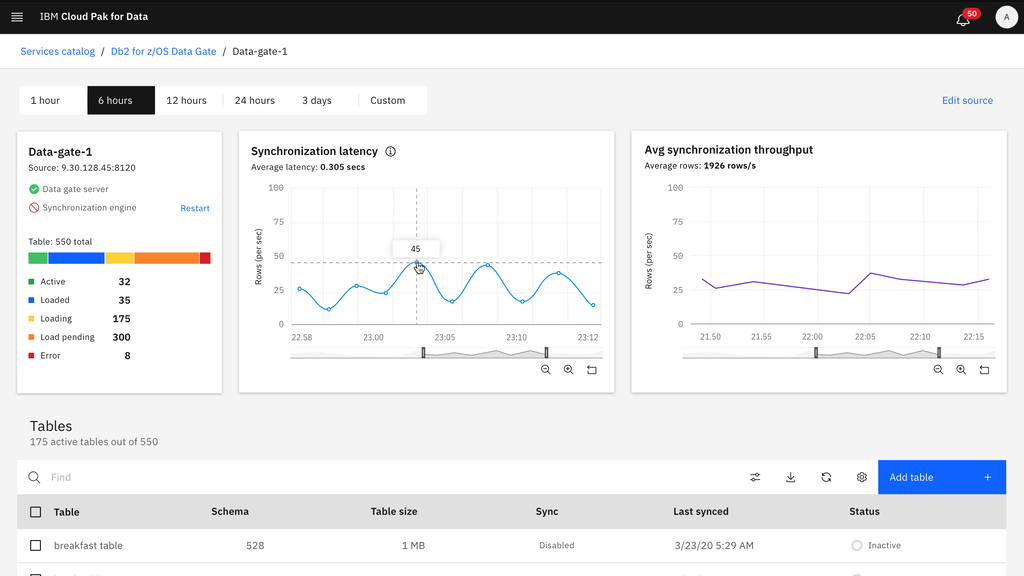
IBM Db2 is a cloud-native database for real-time analytics and low-latency transactions that you can deploy on-prem, your preferred cloud, or in a hybrid environment.
Why I picked Db2: I chose Db2 for this list because it is a fully managed service on AWS or IBM Cloud and Kubernetes container that allows it to handle any amount of workload and also lets data flow from the Db2 database to a data warehouse for fast analytics. In addition, it also has in-memory computing options that can handle complex analytics workloads.
Db2 Standout Features and Integrations:
Features that I assessed and liked are access controls, the ability to share data with third parties without data duplication, support for open data formats, high concurrency without performance degradation, and advanced clustering and partitioning for improved analytics.
Integrations are native and include DataStage, InfoSphere Data Replication, Segment, IBM Data Studio, Aginity Workbench, Cognos, Looker, Tableau, Excel, and CLPPlus.
Pricing: From $99/month for 500 database connections
Trial: Free US$200 credits for 15 database connections
Pros
- Stable and high performant
- Compression and storage optimization
- Allows data partitioning to improve query performance
Cons
- Difficult to find analysts who can use Db2 fully
- Complex to use
6. MongoDB Atlas - Best for businesses that require high scalability
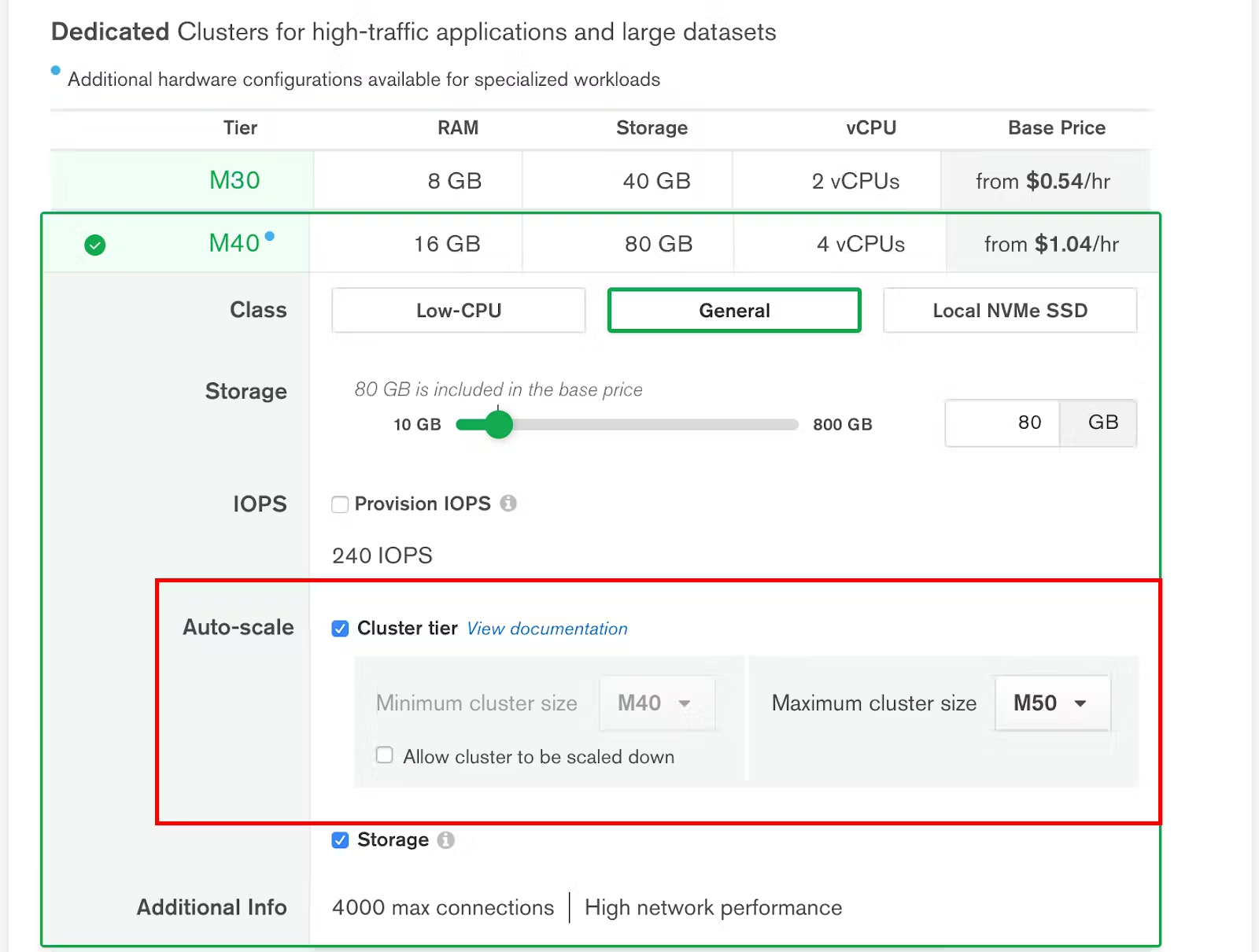
MongoDB’s DBaaS runs on major cloud providers like AWS, Google Cloud Platform, and Azure. It’s a document-oriented database that stores data in JSON-like documents, which makes it easy to represent hierarchical relationships and complex structures.
Why I picked MongoDB: A compelling reason for me to select MongoDB for this list is that it is a NoSQL database that allows businesses to store and manage unstructured data (such as social media updates). It scales horizontally, which helps distribute data, and its cross-region replication ensures that data is replicated in multiple regions and is highly available even if one region experiences an outage.
MongoDB Standout Features and Integrations:
Features that I feel distinguish it from other options are elastic scalability, which lets you adjust resources allocated to your database on demand without any manual intervention. This allows you to handle sudden rises in data volume or traffic without worrying about capacity limits. It also offers multi-cloud clusters, automatic load balancing for read and write operations, and supports high availability and disaster recovery.
Integrations are natively available via connectors, including Apache Spark, Apache Kafka, Tableau, Postman, Vercel, Mongoose, Prisma, and JDBC. APIs are also available.
Pricing: Starts from $0.10/million reads
Trial: 30-day free trial
Pros
- Automated backups, monitoring, and built-in alerts
- OAuth 2.0 authentication and authorization
- Automated upgrades and patching for security and new features
Cons
- Can be difficult for beginners
- Setting up instances can have more granularity
7. Google Cloud SQL - Best for remote and virtual teams
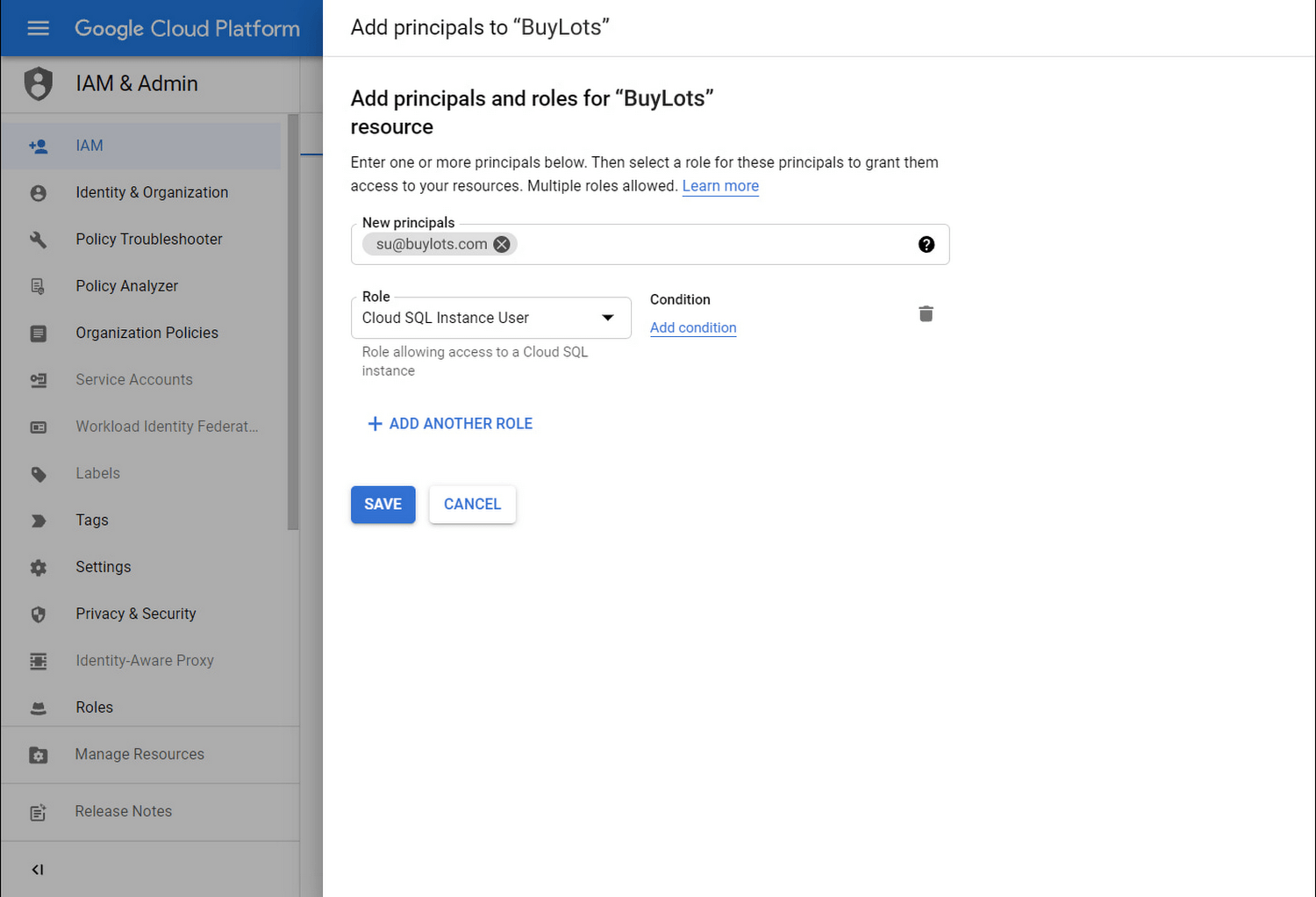
Google Cloud SQL is a fully-managed, relational database service for MySQL, PostgreSQL, and SQL Server.
Why I picked Google Cloud SQL: The primary reason I believe that Google Cloud SQL is a good fit for remote teams is that it offers easy and secure collaboration with team members through role-based access control and private IP connectivity to VPC networks. It also has a user-friendly web UI and command line interface for managing databases accessible by technical and non-technical users.
Google Cloud SQL Standout Features and Integrations:
Features that I want to highlight here are that it provides automatic backups and point-in-time recovery and enables scaling up or down of database instances to accommodate changing team needs. It also supports both standard and custom machine types for greater flexibility in performance and cost and has built-in monitoring and logging to troubleshoot issues.
Integrations are native and include connections with App Engine, Compute Engine, Google Kubernetes Engine, and BigQuery.
Pricing: Pay as you go depending on the amount of storage and backups you need
Trial: $300 credit free to spend over the next 90 days
Pros
- Support for Go, Java, PHP, Python, Ruby, and C# languages
- Easy migration from the source database with Database Migration Service
- Secure external connections with Auth Proxy, SSL, or TLS protocol
Cons
- Supports only specific engines like MySQL, SQL Server, and PostgreSQL
- Limited customization options
8. SAP HANA Cloud - Best for growing teams
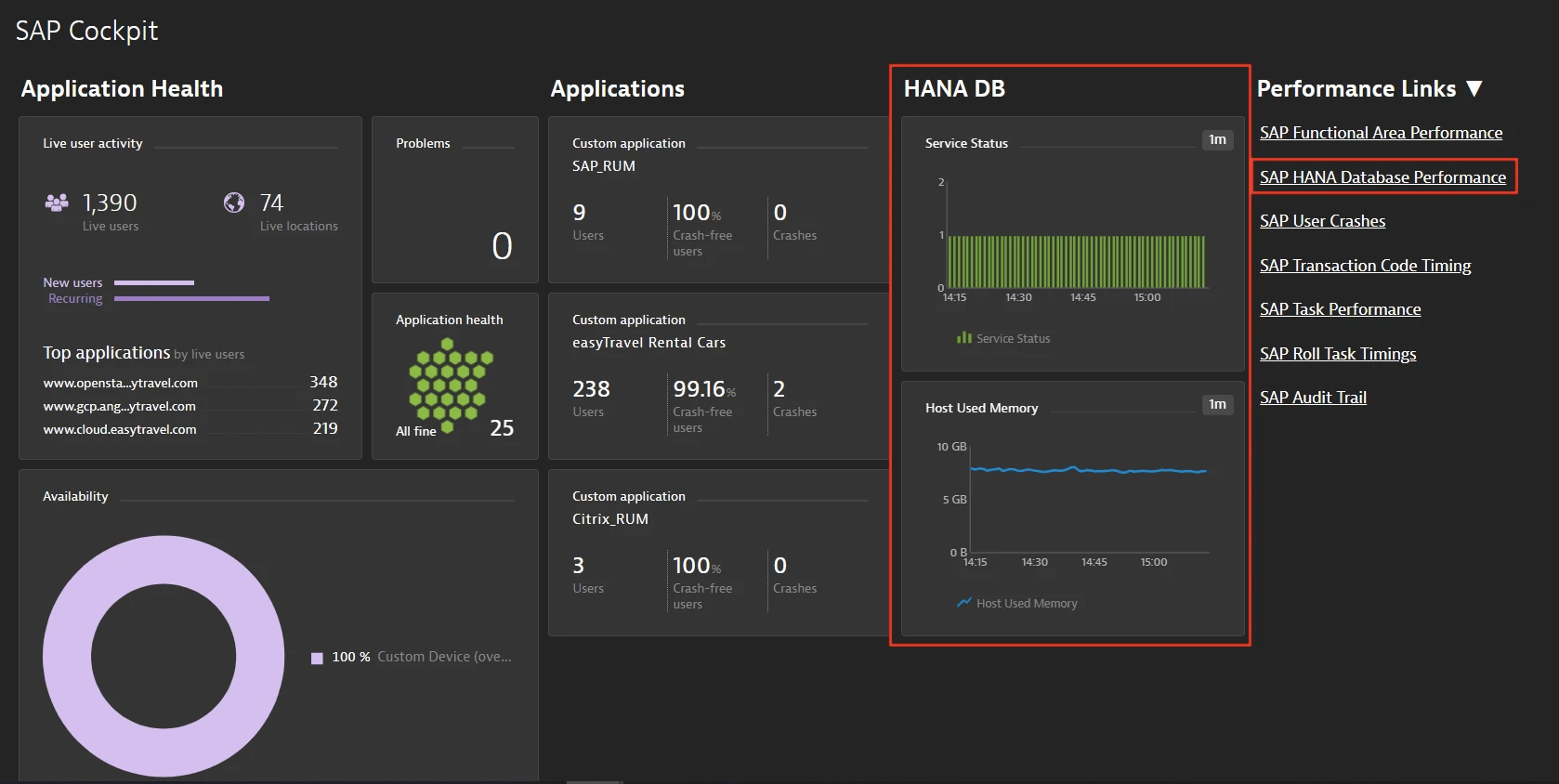
As businesses grow, they need a scalable database management system to support their operations. SAP HANA Cloud is ideal for growing teams as it offers high-speed data processing, real-time analytics, and advanced machine learning capabilities.
Why I picked SAP HANA Cloud: I like SAP HANA Cloud’s DBaaS offering because it has many functionalities to support scaling teams. It supports multiple data models, federates data from your on-prem, cloud, or third-party sources, runs intelligent data applications and analytics on petabytes of data, and uses machine learning and predictive analytics techniques. It also has in-memory capabilities that allow faster data processing, query response, and auto scalability to adjust resources.
SAP HANA Cloud Standout Features and Integrations:
Features that stand out for me are a multi-tenancy option where growing teams can share resources and costs but get robust security, a workload analyzer tool to analyze database performance with thread samples, HANA studio to gather data related to performance and find out the root cause of issues, and comprehensive disaster recovery support.
Integrations are available pre-built for various SAP products and services, such as SAP Analytics Cloud, SAP Data Intelligence, and SAP Cloud Platform. It also has a SAP integration service to bring blockchain data to your database.
Pricing: $0.75 per capacity unit/month
Trial: Free trial for 30 days and demo available
Pros
- Multicore technology for optimizing performances
- Can use various languages and interfaces like Java, .NET (ADO.NET), ODBC, and Ruby
- Accessible from various operating systems like Windows, Linux, UNIX, and macOS
Cons
- Integration setup can be complicated and time-consuming
- Implementation can require technical expertise
9. ScyllaDB Cloud - Best if you want high computing power
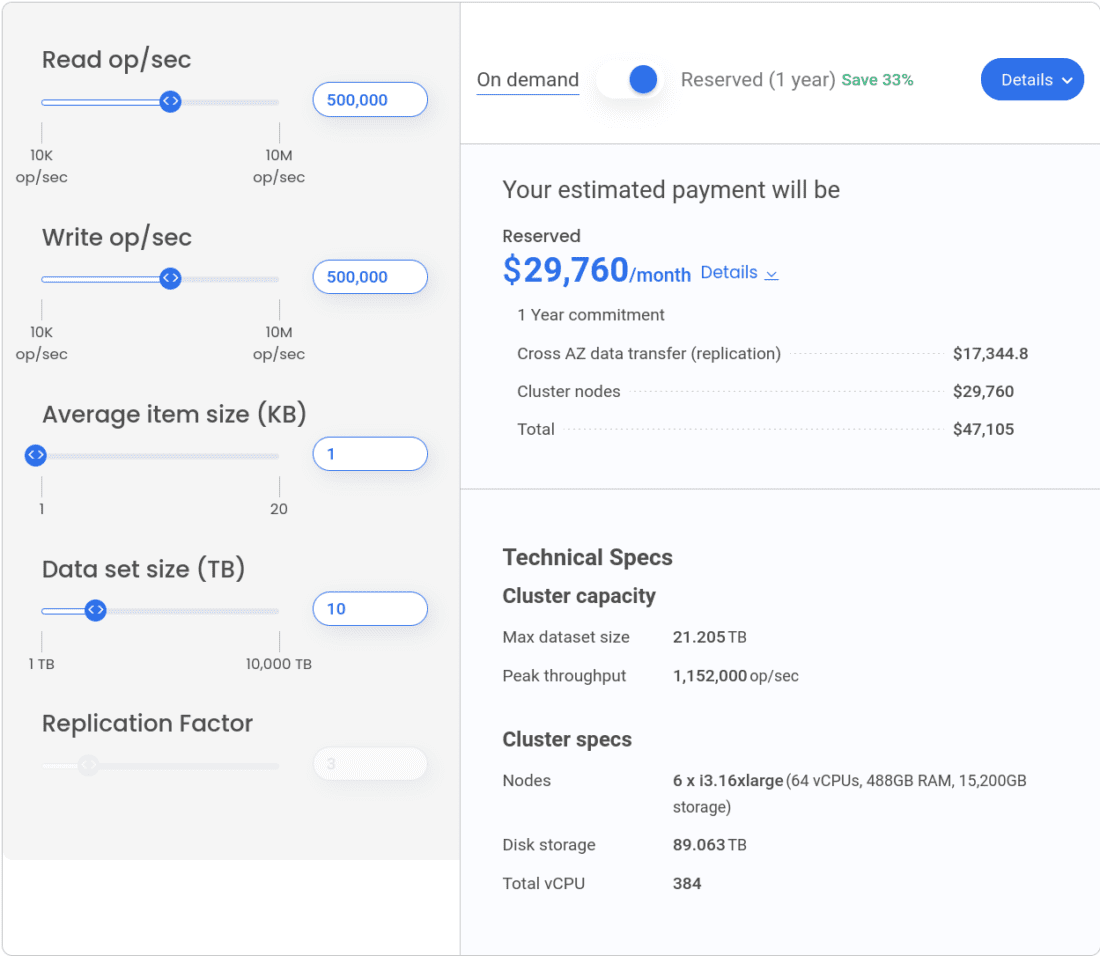
ScyllaDB is a powerful NoSQL database specifically designed for modern data-intensive applications. With its low latency and high-throughput capabilities, ScyllaDB can efficiently handle large volumes of data in real time.
Why I picked ScyllaDB Cloud: If your organization works with big data, IoT devices, or other high-performance applications, I would recommend ScyllaDB. ScyllaDB works on both AWS and Google Cloud and provides the best CPU/RAM ratio and local NVMe storage that promises predictable performance and low latencies — it has single-digit millisecond p99 tail latencies. It is a distributed, multi-cloud, and multi-region DBaaS and is highly available with multi-zone deployment. ScyllaDB has a shard-per-core architecture that ensures high throughput.
ScyllaDB Cloud Standout Features and Integrations:
Features that I appreciate are that it can manage 1 million transactions per second on a single server, can accommodate new nodes easily, supports replication between nodes (which makes it fault-tolerant), compresses data on disk (which reduces storage requirements and increases performance), and has built-in caching that helps speed up data access.
Integrations are pre-built, including Apache Cassandra API, Apache Kafka, Prometheus, Grafana, Elasticsearch, and Apache Spark.
Pricing: Can be estimated with their pricing calculator
Trial: 30-day free trial
Pros
- High performant as it's written in C++
- Monitoring stack to view cluster’s health in real-time
- SOC 2 Type II, ISO 27001, ISO 27017, and ISO 27018 compliant
Cons
- Querying features are not so comprehensive
- Can be too complex for beginners
10. Fauna - Best distributed serverless cloud database
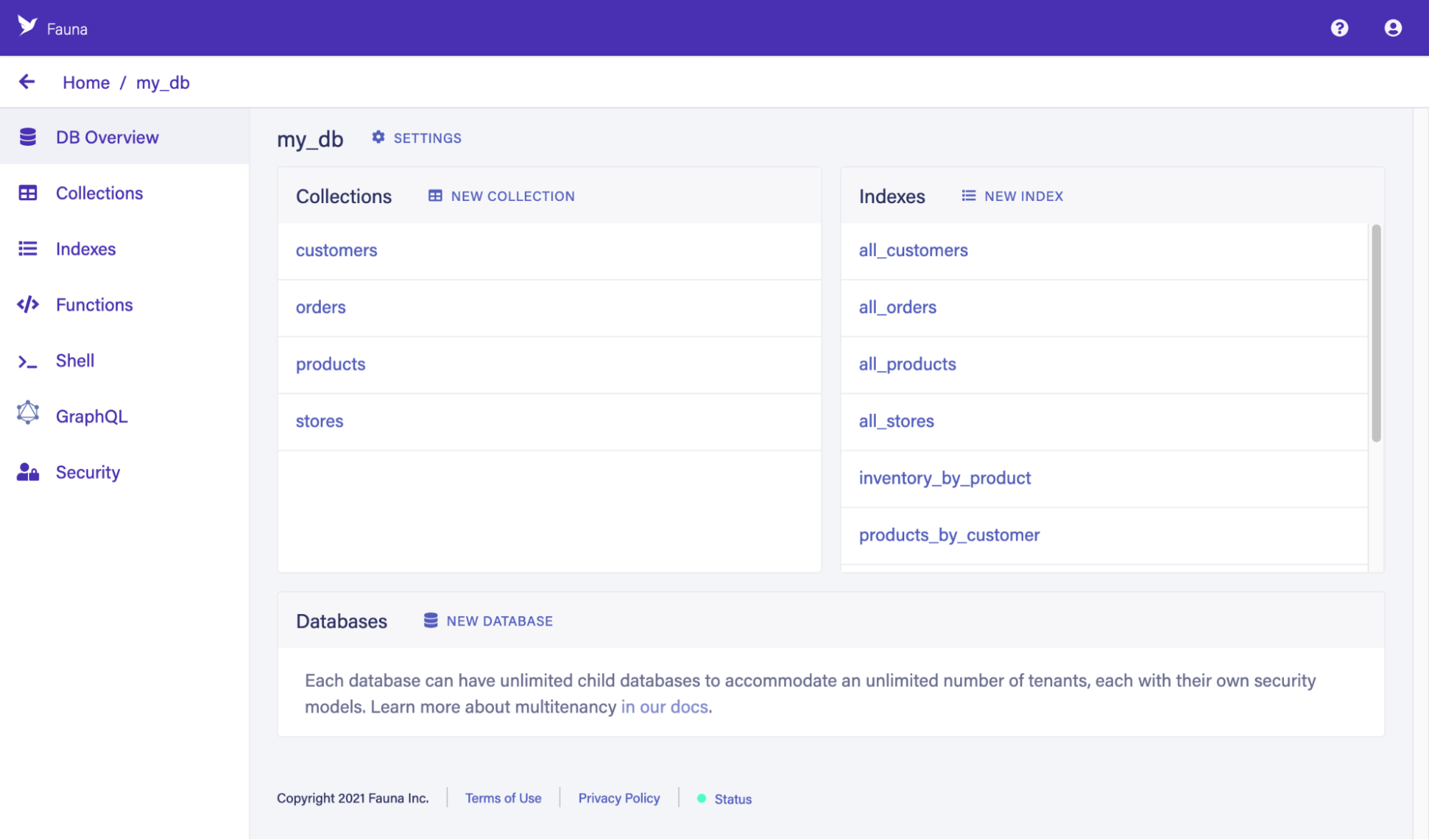
Fauna is a serverless, JAMstack-oriented, globally distributed database that seeks to simplify building applications with a flexible data structure.
Why I picked Fauna: I added Fauna to this list because it offers global distribution that allows you to store your data closer to your users, reducing latency and improving performance. Plus, it shards your data automatically across multiple nodes ensuring high availability and fault tolerance. Fauna is API-based and provides native GraphQL support, making it easier for developers to query and manipulate data — even with complex relationships.
Fauna Standout Features and Integrations:
Features that I liked about Fauna are that you can query a variety of data structures, including documents, graphs, and relational data. It’s also atomicity, consistency, isolation, and distribution (ACID) compliant, so you can ensure data consistency and integrity when your databases are distributed. It offers real-time streaming capabilities, which makes it easy to build event-driven architectures and real-time applications.
Integrations are available as pre-built options, including Netlify, Vercel, Microsoft Azure, Auth0, Cloudflare, AWS, Google Cloud, Okta, Retool, and Appsmith.
Pricing: Starts from $25/user/month
Trial: Free forever option available for limited features
Pros
- Can use JavaScript, Python, Java, C#, Go, and Scala or GraphQL
- Can create multiple databases from a single account with a multi-tenancy option
- No cold starts
Cons
- Long learning curve
- Documentation is difficult to find
11. ScaleGrid - Best for its ability to support a wide variety of popular databases
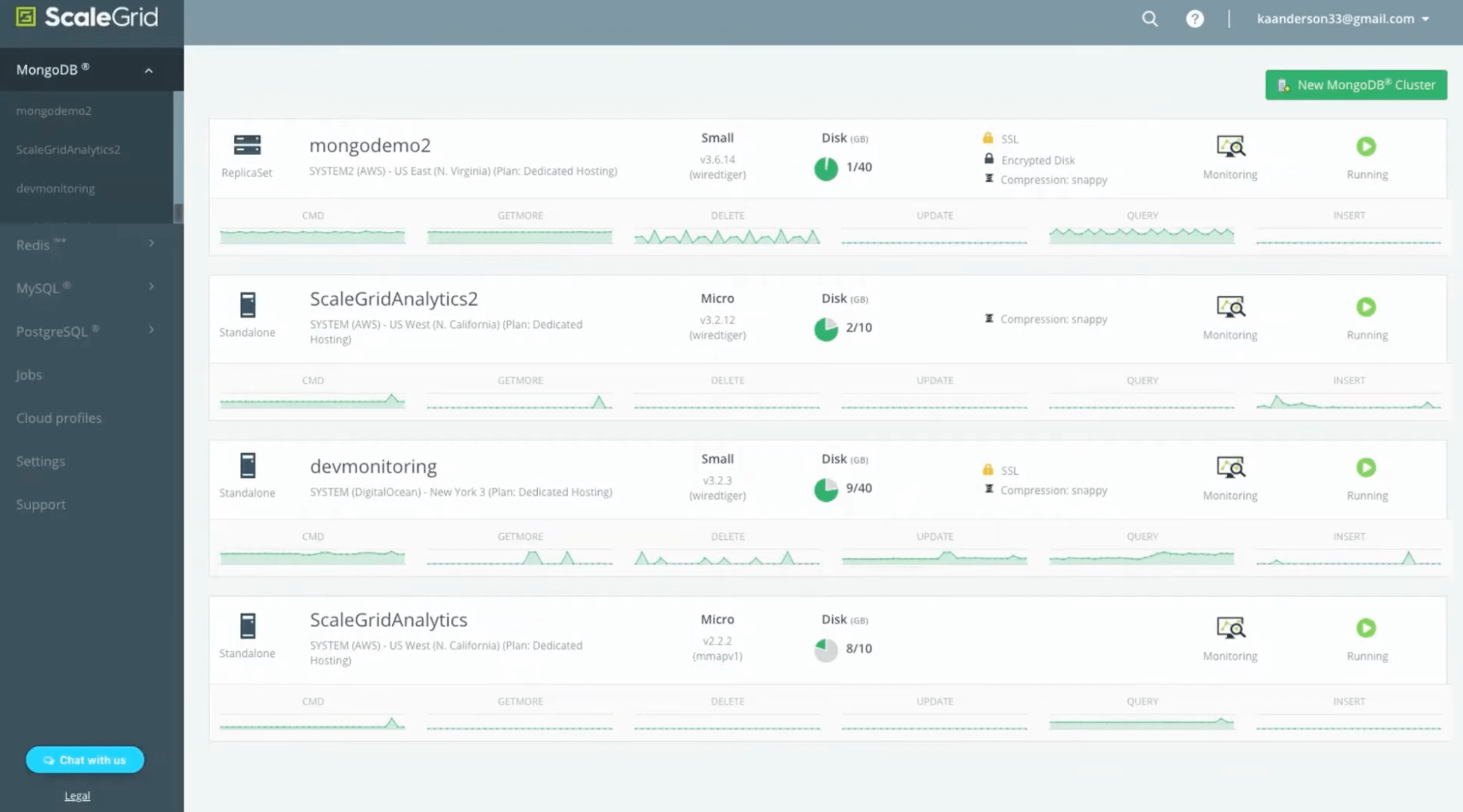
ScaleGrid is a DBaaS provider that lets you deploy your databases on public and private clouds and on-premises. ScaleGrid manages the infrastructure, which includes configuring, backing up, and securing the databases.
Why I picked ScaleGrid
I chose ScaleGrid because it lets you deploy and scale popular databases like Redis, MongoDB, MySQL, Greenplum, PostgreSQL, and SQL Server. You can even use your own cloud choosing from AWS and Azure. What is distinctive about ScaleGrid that I haven’t found in many options is that it provides SSH access to the underlying machine. With SSH access, users can directly interact with the server and perform actions outside the database's scope, such as installing additional software or tweaking server configurations.
ScaleGrid Standout Features and Integrations:
Features that I feel teams will find helpful are that you get a single console management even when you use multiple databases. It also provides fully customizable disk size, instance type, and RAM, and you can configure MySQL to perform repetitive tasks automatically and set schedules for backups.
Integrations are available natively for PagerDuty, Slack, Opsgenie, and Okta. APIs are available for integration.
Pricing: $6 per core/month
Trial: 30-day free trial
Pros
- Performance monitoring and alerting for databases
- Quick account setup
- Querying is fast
Cons
- UI can seem cluttered
- Most features available only on premium plans
12. Caspio - Best for non-technical users
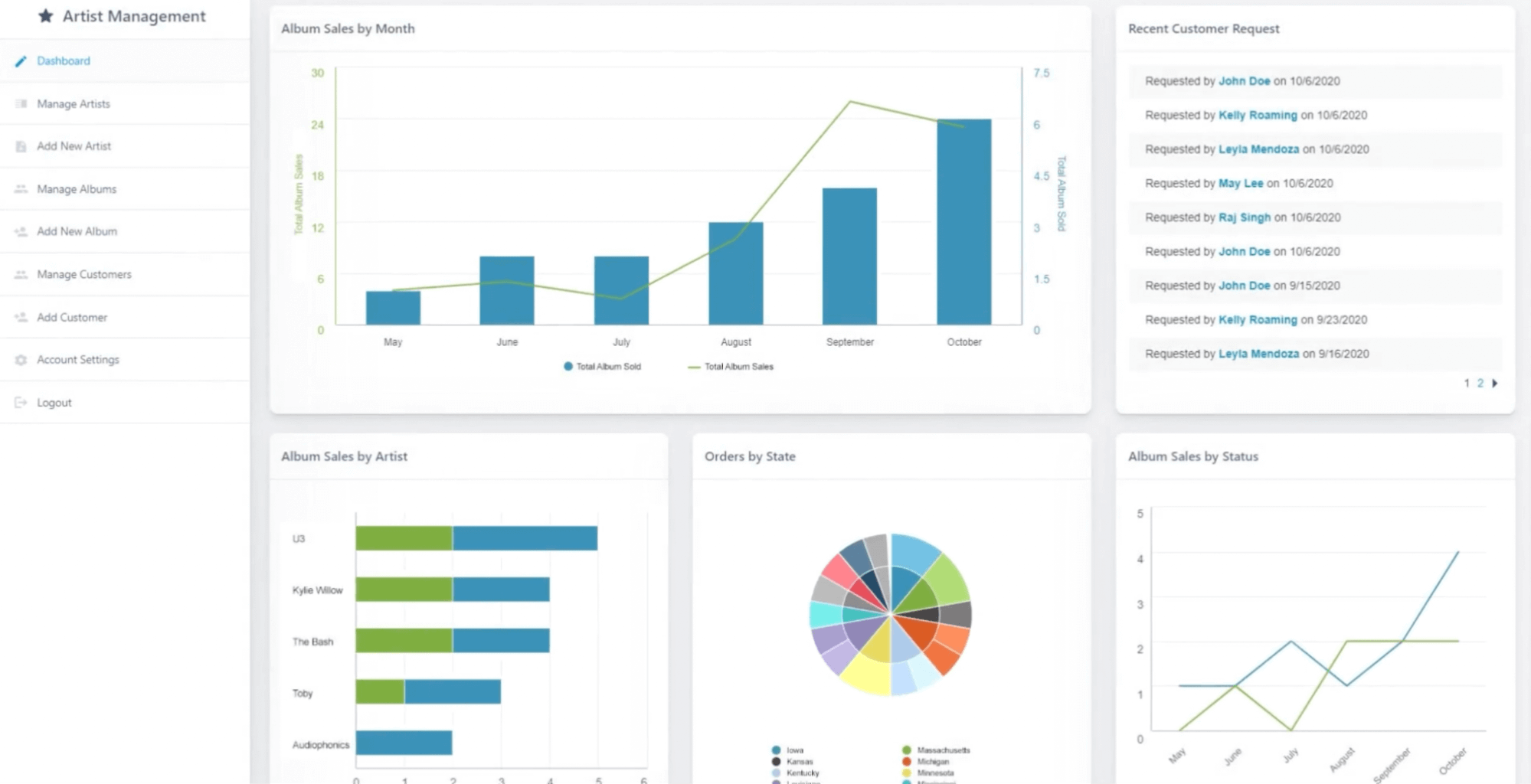
Caspio is a low-code platform that allows businesses to create custom web applications and databases without extensive programming knowledge. Businesses that require a customizable and scalable solution that is easy to use and manage can find Caspio useful.
Why I picked Caspio: I included Caspio in this list because it has an intuitive, drag-and-drop interface and pre-built templates where users can easily build custom web forms, reports, and business applications. Users don’t need coding knowledge to create, publish, and manage online databases, and there are a variety of deployment options, including embedding apps within websites, sharing with others via URL, and integrating with external systems.
Caspio Standout Features and Integrations:
Features that I want to highlight here are that you can create responsive web apps with their application builder with point-and-click tools, use Caspio DataPages to create dynamic widgets, transfer data from various platforms like Box, Dropbox, Google Drive, and OneDrive, set fine-grained permissions down to individual tables, support multi-user access with password encryption and role-level privileges, and get support for a variety of file types like .txt, .csv, .xlsx, and .mdb.
Integrations are available natively for Salesforce, Microsoft 365 Excel, PayPal, Stripe, QuickBooks, HubSpot, Mailchimp, and Twilio, along with Zapier connection for other apps.
Pricing: From $150/month
Trial: Free plan available
Pros
- 99.9% guaranteed uptime
- Dynamic database scaling
- SOC 2, PCI, GDPR, and HIPAA compliant
Cons
- Pricing needs more flexibility
- Need tutorials for advanced developers; right now, they are focused on beginners
Other Options
Here are a few other options that weren’t on the list but can be considered for unique use cases:
- Kintone - Best for transforming your spreadsheets into databases
- Vultr - Best for high performance with a worldwide network of 32 data centers
- AstraDB - Best for use of various languages like CQL, REST, and GraphQL
- Neo4j - Best for analysis of complex and interconnected data
- Zoho Creator - Best for simplifying the approval processes and making information workflows quicker
- IBM Cloudant - Best fully managed NoSQL JSON database service for global scalability
- Yugabyte DB - Best for mission-critical applications
- Timescale - Best for handling complex queries on time-series data
- ArangoDB - Best fully managed graph database, full-text search engine, and document store
- CockroachDB - Best for horizontal scaling
Selection Criteria For DBaaS Providers
For this list, I evaluated and compared the most popular DBaaS tools on the market for the following factors.
Core Functionality
I checked all my options so that they fit these functionalities:
- Does it allow businesses to scale their workloads up and down?
- Does it have multiple deployment options?
- Does it include backups and high availability?
- Does it provide built-in security and ACID compliance?
Key Features
Key features that I have evaluated for this list are:
- Integrated management tools so you can easily configure, monitor, and maintain your databases, like logging and performance management dashboards
- Scalability to handle any amount of traffic while ensuring low latency and high throughput
- Point-in-time recovery
- Integration with other cloud services, such as computing, storage, and networking tools
Usability
I considered the ease of use of DBaaS solutions and checked if they are simple to set up and configure and whether they have intuitive user interfaces and comprehensive documentation to help users.
People Also Ask
Still not sure if a DBaaS platform is the right solution for your business requirements? Let’s look at these FAQs:
What are the benefits of DBaaS?
How does DBaaS differ from traditional database solutions?
Is it safe to use DBaaS for sensitive data?
Final Thoughts
Now that you have a list of the top DBaaS solutions, consider your requirements and goals before choosing one because each provider in this list has unique features, integrations, and pricing models that cater to different use cases.
You can receive more in-depth articles from top thought leaders in the industry. Subscribe to The CTO Club newsletter and get the exclusive content straight to your inbox.
